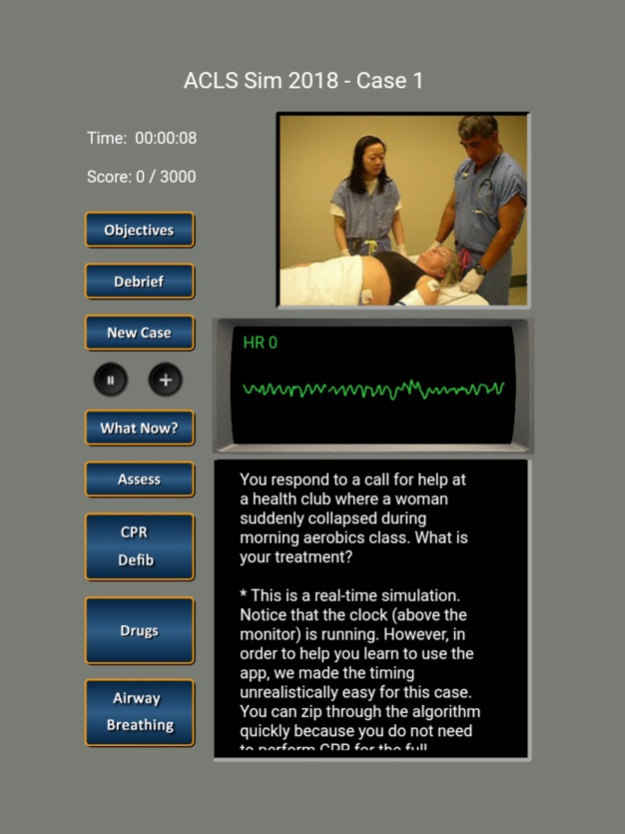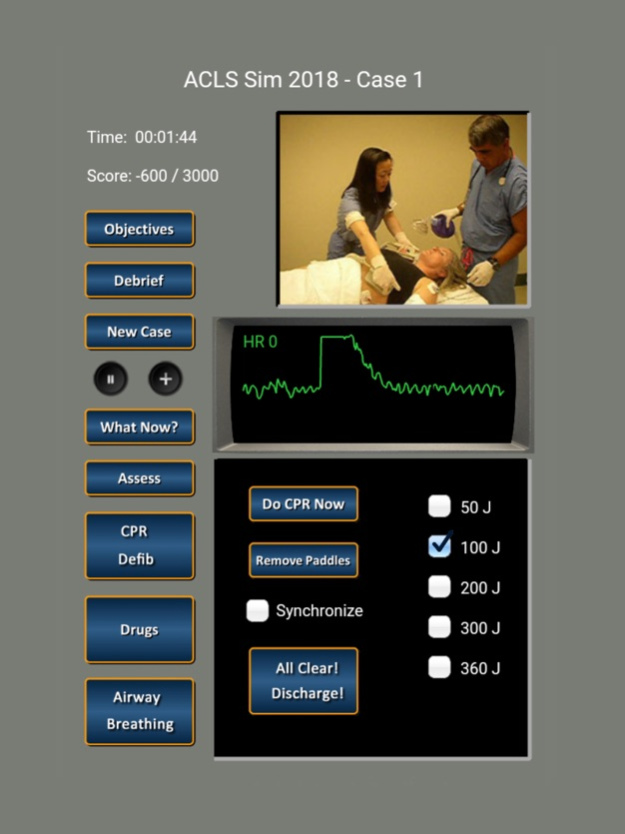ACLS Simulator 2018
Continue to app
Free Version
Publisher Description
Rehearse management of cardiac arrest including vfib, vtach, asystole, and tachyarrhythmias. Diagnose the EKG rhythm and treat the patient in this real-time simulator.
Anesoft ACLS Simulator will improve your resuscitation skills. This app is a simulator that enables you to rehearse cardiac arrest megacode management - anytime, anywhere. The simulated cases reinforce the American Heart Association 2015 ECC treatment guidelines. With regular practice you will always be ready to run a full cardiac resuscitation.
You must act quickly in these simulations or the patient's condition will deteriorate. Diagnose the ECG rhythm as the electrocardiogram waveform sweeps across the screen like on a real cardiac monitor. Assess and control the patient's airway and ventilation, administer CPR, defibrillation and medications to bring the patient back from cardiac arrest.
This version of ACLS Simulator provides 12 case scenarios of cardiac arrest. There are three ventricular fibrillation cases of varying complexity. There are two pulseless ventricular tachycardia cases and two cases of ventricular tachycardia with a pulse. There is one case of asystole and one torsade. There is one case of narrow complex tachycardia, one case of wide complex tachycardia of unknown origin, and one case of atrial fibrillation/atrial flutter.
In addition to providing a graphical and dynamically changing simulation, the app provides a detailed record of your resuscitation, scores your performance, and provides detailed feedback on your management. Thus it is a complete learning environment.
With regular practice using ACLS Simulator you will always be ready to manage a real cardiac arrest.
About ACLS Simulator 2018
ACLS Simulator 2018 is a free app for iOS published in the Health & Nutrition list of apps, part of Home & Hobby.
The company that develops ACLS Simulator 2018 is Anesoft Corporation. The latest version released by its developer is 1.0.
To install ACLS Simulator 2018 on your iOS device, just click the green Continue To App button above to start the installation process. The app is listed on our website since 2024-04-26 and was downloaded 12 times. We have already checked if the download link is safe, however for your own protection we recommend that you scan the downloaded app with your antivirus. Your antivirus may detect the ACLS Simulator 2018 as malware if the download link is broken.
How to install ACLS Simulator 2018 on your iOS device:
- Click on the Continue To App button on our website. This will redirect you to the App Store.
- Once the ACLS Simulator 2018 is shown in the iTunes listing of your iOS device, you can start its download and installation. Tap on the GET button to the right of the app to start downloading it.
- If you are not logged-in the iOS appstore app, you'll be prompted for your your Apple ID and/or password.
- After ACLS Simulator 2018 is downloaded, you'll see an INSTALL button to the right. Tap on it to start the actual installation of the iOS app.
- Once installation is finished you can tap on the OPEN button to start it. Its icon will also be added to your device home screen.